
Online Tools For Image Processing
As a Web Developer, Business Owner or any person that has an online presence, image processing and optimisation is crucial. Therefore, we have decided to share some of the best online tools so you can make your job a lot easier.
There are a few important advantages and reasons for you to optimise your images when uploading them online. For example, you don’t want to have a 1GB image on your server, because your page will load much slower, when you can easily put the same picture optimised at just 467 KB.
Or, if you are a photographer, a graphic designer or illustrator, you might want to protect your work from people who don’t want to pay. Here, a watermark on your images can save your work.
There are tons of tools online which can help you, and if you are interested in more than image processing tools, you can access this link here. We have put together a large variety of online tools that can help you for your next project.
Now back to image processing, here are 3 tools we love using in our every day job!
1. IMGBot.ai
IMG Bot is an incredible tool for image processing for two major reasons:
1. It is extremely easy to use
2. It’s FREE
This online image processing tool is extremely complex too. You can Resize images and photos, compress JPG, PNG and GIF files, Crop and Watermark your photos to protect them.
Regarding the size of the images you can upload to execute any of those tasks mentioned above, IMGBot allows you to upload a photo/image of 100MB max. However, the best part of it is that you have many options for each task.
For example, when you watermark your picture, you can insert your logo or write a text, change transparency of the logo and even add shadows to the text.
Moreover, you can execute all the tasks by uploading many photos at the same time without exceeding the max limit of 25 GB, which, in most cases, is more than enough.
Here are examples of every action you can do on IMG Bot!
2. TinyPNG
We cannot count how many times Tiny PNG has saved our much valuable server space! It is an amazing tool and we absolutely love the Panda that greets us when we open the page.
Tiny PNG compresses your images up to 5MB each, and you can upload up to 20 images one time. What makes this tools special is the fact that it is extremely fast! And no matter how many times you use it, you will never find a photo that has a lower quality after being optimised.
It works with .png and .jpg files and does a wonderful job. We recommend using the help of Tiny PNG’s Panda any time you need a quick image optimisation!
3. Adobe Photoshop
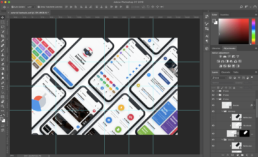
Adobe Photoshop is one of our favourite tools when it comes to images. Moreover, it has many options regarding image processing. However, Adobe Photoshop can be a hard tool to use if you are at the beginning of your journey.
Photoshop is not as fast as the other two online tools mentioned above, however, it has the best and most options out of all.
You can resize the canvas, move layers, create new layers, insert shadows on text and images, change colours, add gradients and many many more!
The downsize of Adobe Photoshop is that it is not free and it is suitable mostly for professionals. However, everyone has to start from somewhere and we definitely recommend it for ambitious beginners!
Conclusion
Do you agree with our list? Let us know in the comments which are the online tools for image processing that you are using and what is your opinion about our article!


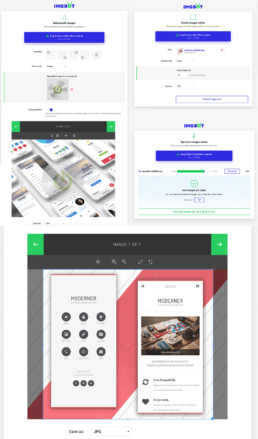

Thank you for your nice words!